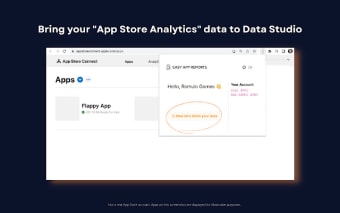How to Import App Store Metrics From the Trends Report
This extension allows you to import App Store metrics from the Trends report so you can visualize it on Google Data Studio™.
Data
First, you need to download this extension. You can get it in the Google Play Store, but it will also appear in your browser's extension store, where it can be used to import data. After you install it, you will be asked to log in on your Easy App Reports account.
If you have never used Google Data Studio before, you will be asked to create an account. This is not required, as the app is free.
To get started, select your application from the Data Source field. Then you can add the metrics you want to visualize on your charts.
The most important step is to leave your application open so that the import process can complete. After you log in, you can select the metrics you want to visualize and then save your visualization.
To learn more about the app, you can read the Google Documentation.